Top Stories
Transform Your NAS Now: 6 Urgent Upgrades for Peak Performance

URGENT UPDATE: Are you struggling with your Network Attached Storage (NAS) performance? New insights reveal that upgrading your NAS doesn’t just mean adding more drives. In fact, the most impactful upgrades involve improving reliability, convenience, and overall functionality without the need for costly expansions. Here are six essential tweaks to transform your NAS experience right now.
1. Implement a Proper UPS: Sudden power outages can devastate your NAS setup. A recent incident left one user facing potential data corruption during active transfers. To combat this, consider connecting your NAS to a home power backup system. If that’s not feasible, smaller, dedicated UPS systems can provide crucial minutes to safely shut down your NAS, protecting your valuable data.
2. Upgrade Your Fan Setup: Noise and heat can disrupt your home environment, especially in warm climates like India. One user relocated their NAS to a cooler room and installed new fans, resulting in a quieter operation and improved cooling efficiency. Lower temperatures not only enhance performance but also extend the lifespan of your drives.
3. Harness Docker Services: By utilizing Docker on your NAS, you can elevate it from a simple storage unit to a multifunctional home server. This upgrade allows for running lightweight services such as smart home automation and ad blocking, significantly expanding your NAS’s capabilities. It’s a game-changer that many users are now adopting.
4. Optimize Your Network: A bottleneck in your network can severely limit your NAS performance. One user found that their gigabit switch was inadequate for handling multiple data streams. They remedied this by implementing link aggregation, effectively doubling bandwidth. If your NAS supports it, transitioning to a 2.5GbE port can further enhance performance, especially in busy households.
5. Simplify Remote Access with Tailscale: Setting up remote access can be daunting, often involving complex configurations that can leave your NAS exposed to security risks. Tailscale streamlines this process, providing secure access without the need for complicated setups. This upgrade allows users to monitor NAS health and access files from anywhere, ensuring peace of mind while traveling.
6. Create a Dashboard Display: For those looking to enhance their workspace, repurposing an old tablet as a dashboard for your NAS can provide both functionality and aesthetic appeal. Using tools like Grafana, users can visualize their NAS’s health metrics in a more engaging way. This upgrade not only makes your setup more interactive but also brings the NAS experience back to the forefront of your workspace.
These six upgrades significantly enhance NAS functionality without altering storage capacity. Users report improved performance, lower noise levels, and a more intuitive digital experience. If you’ve already added drives but feel something’s missing, these upgrades are essential to unlocking your NAS’s full potential.
As technology evolves, so should your approach to storage solutions. These enhancements are not just trends; they are vital improvements that can transform your NAS into a reliable digital partner for everyday use. Don’t wait—implement these upgrades today and experience the difference for yourself!
For more tips and updates on technology, stay tuned and share this article with others looking to maximize their NAS performance!
-

 Science3 weeks ago
Science3 weeks agoIROS 2025 to Showcase Cutting-Edge Robotics Innovations in China
-

 Politics3 weeks ago
Politics3 weeks agoJudge Considers Dismissal of Chelsea Housing Case Citing AI Flaws
-

 Lifestyle4 weeks ago
Lifestyle4 weeks agoStone Island’s Logo Worn by Extremists Sparks Brand Dilemma
-

 World4 weeks ago
World4 weeks agoBravo Company Veterans Honored with Bronze Medals After 56 Years
-

 Health3 weeks ago
Health3 weeks agoStartup Liberate Bio Secures $31 Million for Next-Gen Therapies
-

 Science4 weeks ago
Science4 weeks agoArizona State University Transforms Programming Education Approach
-
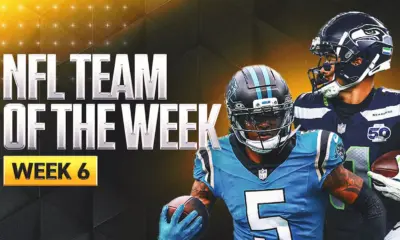
 Health4 weeks ago
Health4 weeks agoTop Hyaluronic Acid Serums for Radiant Skin in 2025
-

 Top Stories4 weeks ago
Top Stories4 weeks agoIndonesia Suspends 27,000 Bank Accounts in Online Gambling Crackdown
-

 Sports4 weeks ago
Sports4 weeks agoMel Kiper Jr. Reveals Top 25 Prospects for 2026 NFL Draft
-

 Lifestyle4 weeks ago
Lifestyle4 weeks agoMary Morgan Jackson Crowned Little Miss National Peanut Festival 2025
-

 World4 weeks ago
World4 weeks agoHoneywell Predicts Record Demand for Business Jets Over Next Decade
-

 Sports4 weeks ago
Sports4 weeks agoYamamoto’s Mastery Leads Dodgers to 5-1 Victory in NLCS Game 2









