Top Stories
Classic Tech Tricks Still Effective in 2023: Must-Know Tips

UPDATE: Essential tech tricks from the past remain effective today, offering vital solutions for urgent tech issues as of July 15, 2023. As technology grows increasingly complex, users are turning back to classic methods that simplify troubleshooting and enhance productivity.
The rapid evolution of software and operating systems like Windows 11 has left many users overwhelmed. However, these classic tech tricks are not just nostalgic; they provide immediate, practical solutions. From keyboard shortcuts to command-line utilities, these methods are indispensable for both seasoned techies and everyday users.
Command Prompt and PowerShell are two powerful tools that can resolve various technical challenges. Users can leverage these command-line interfaces to diagnose issues, configure IP addresses, and even flush DNS records. Command Prompt, a legacy feature from the MS-DOS era, is still relevant for basic tasks, while PowerShell offers advanced scripting capabilities for more complex operations.
For macOS users, the Terminal serves a similar purpose, allowing them to execute commands to diagnose issues. Meanwhile, Linux users enjoy a robust terminal experience, tailored to their specific distributions.
In addition to command-line tools, mastering keyboard shortcuts can significantly enhance efficiency. For example, the common paste command, Ctrl + V, can be cumbersome due to unwanted formatting. Instead, users can utilize the Ctrl + Shift + V shortcut to paste unformatted text in most applications. This trick is a game changer for those looking to maintain a clean presentation in their documents.
Moreover, locking your computer quickly is crucial when stepping away from your desk, especially in environments where sensitive data is handled. Windows users can simply press Windows + L to secure their systems, while macOS and Linux users have their respective shortcuts for locking screens.
Scrolling through content can also be simplified. Pressing the space bar allows users to scroll down web pages seamlessly, while holding Shift + Space scrolls back up. This trick is particularly useful for those who find themselves reading lengthy documents online.
Task Manager remains a vital resource for managing system performance. Instead of navigating through the Windows security screen, users can directly open Task Manager by pressing Ctrl + Shift + Esc. This shortcut saves time and allows for swift resolution of unresponsive applications.
Lastly, the age-old advice of rebooting remains relevant. The simple act of turning a device off and on again can resolve countless issues, reaffirming its status as the go-to troubleshooting step across all platforms.
As technology continues to advance, these classic tricks are a testament to the enduring value of simplicity in a complex digital world. They remind us that while new features emerge, some fundamental practices will always hold their ground.
Stay tuned for more updates as we continue to explore effective tech solutions!
-

 Science2 weeks ago
Science2 weeks agoIROS 2025 to Showcase Cutting-Edge Robotics Innovations in China
-

 Politics2 weeks ago
Politics2 weeks agoJudge Considers Dismissal of Chelsea Housing Case Citing AI Flaws
-

 World2 weeks ago
World2 weeks agoBravo Company Veterans Honored with Bronze Medals After 56 Years
-

 Lifestyle2 weeks ago
Lifestyle2 weeks agoStone Island’s Logo Worn by Extremists Sparks Brand Dilemma
-

 Health2 weeks ago
Health2 weeks agoStartup Liberate Bio Secures $31 Million for Next-Gen Therapies
-

 Top Stories2 weeks ago
Top Stories2 weeks agoIndonesia Suspends 27,000 Bank Accounts in Online Gambling Crackdown
-
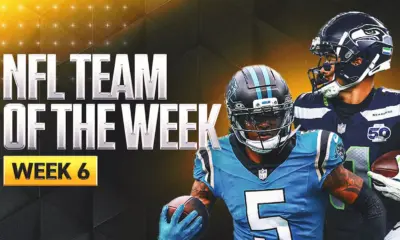
 Health2 weeks ago
Health2 weeks agoTop Hyaluronic Acid Serums for Radiant Skin in 2025
-

 Sports2 weeks ago
Sports2 weeks agoMel Kiper Jr. Reveals Top 25 Prospects for 2026 NFL Draft
-

 World2 weeks ago
World2 weeks agoHoneywell Predicts Record Demand for Business Jets Over Next Decade
-

 Lifestyle2 weeks ago
Lifestyle2 weeks agoMary Morgan Jackson Crowned Little Miss National Peanut Festival 2025
-

 Sports2 weeks ago
Sports2 weeks agoYamamoto’s Mastery Leads Dodgers to 5-1 Victory in NLCS Game 2
-

 Politics2 weeks ago
Politics2 weeks agoNew Jersey Voters Urged to Register Ahead of November Election








