Top Stories
Rethink Your NAS Backup Strategy Now to Avoid Data Loss

URGENT UPDATE: Data protection experts are warning users to immediately rethink their NAS backup strategies to prevent catastrophic data loss. Many users mistakenly believe that their NAS systems, like those from Synology, provide complete data security when, in reality, they can serve as a single point of failure.
Recent findings reveal that relying solely on RAID configurations is insufficient for true data protection. While RAID offers redundancy for individual drive failures, it does not safeguard against disasters such as power surges, floods, or human error. Experts emphasize that a NAS is not a backup solution; it is merely a convenience for data storage.
“Your first thoughts about a backup are usually when it’s already too late,” warns a data recovery specialist. Users need to recognize that a NAS requires a robust backup strategy, or they risk losing critical data, like family photos and important documents, forever.
The core of this strategy is the 3-2-1 backup rule: maintain three copies of your data across two different storage types, with one copy stored offsite. This means your NAS can serve as the primary storage hub, but users must implement additional layers of protection.
One effective method includes using an external hard drive or another NAS located in a different part of the home as a secondary backup. Syncing these devices regularly can ensure that data remains current. For the third layer, consider utilizing cloud services like Backblaze B2 or TrueNAS, which offer built-in tools for automated backups to the cloud.
Experts recommend enabling versioning on backups to protect against accidental deletions and file corruption. Versioning allows users to retain multiple copies of files, enabling recovery from previous states if necessary.
In addition, it’s crucial to routinely test backups every few months. Ensure files can be accessed and that backups are operating on schedule. With the average lifespan of hard drives being around 3-5 years, it’s vital to be proactive rather than reactive.
The implications of failing to act are significant. Users should not assume their NAS will function indefinitely; as technology fails, the risk of data loss becomes imminent. The message is clear: act now to secure your data before it’s too late.
Authorities urge everyone with a NAS to implement these strategies to protect against unforeseen failures. Don’t wait for a disaster to prompt your backup planning—make the necessary changes today for peace of mind tomorrow.
-

 Science2 weeks ago
Science2 weeks agoIROS 2025 to Showcase Cutting-Edge Robotics Innovations in China
-

 Politics2 weeks ago
Politics2 weeks agoJudge Considers Dismissal of Chelsea Housing Case Citing AI Flaws
-

 World2 weeks ago
World2 weeks agoBravo Company Veterans Honored with Bronze Medals After 56 Years
-

 Lifestyle2 weeks ago
Lifestyle2 weeks agoStone Island’s Logo Worn by Extremists Sparks Brand Dilemma
-

 Top Stories2 weeks ago
Top Stories2 weeks agoIndonesia Suspends 27,000 Bank Accounts in Online Gambling Crackdown
-

 Health2 weeks ago
Health2 weeks agoStartup Liberate Bio Secures $31 Million for Next-Gen Therapies
-

 Sports2 weeks ago
Sports2 weeks agoMel Kiper Jr. Reveals Top 25 Prospects for 2026 NFL Draft
-
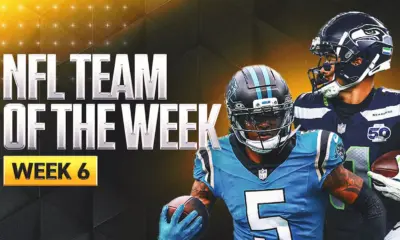
 Health2 weeks ago
Health2 weeks agoTop Hyaluronic Acid Serums for Radiant Skin in 2025
-

 World2 weeks ago
World2 weeks agoHoneywell Predicts Record Demand for Business Jets Over Next Decade
-

 Politics2 weeks ago
Politics2 weeks agoNew Jersey Voters Urged to Register Ahead of November Election
-

 Lifestyle2 weeks ago
Lifestyle2 weeks agoMary Morgan Jackson Crowned Little Miss National Peanut Festival 2025
-

 Sports2 weeks ago
Sports2 weeks agoYamamoto’s Mastery Leads Dodgers to 5-1 Victory in NLCS Game 2








