Top Stories
Urgent: 3 Signs Your PC Case Airflow Is Hurting Performance

UPDATE: New reports reveal that poor airflow design in PC cases could be significantly hurting performance, despite high-end cooling systems. This urgent information is essential for all PC builders looking to optimize system cooling NOW.
Many PC enthusiasts invest heavily in advanced cooling solutions like AIO coolers and premium triple-fan GPUs, yet their systems may still run warmer than expected. The culprit? Inefficient case airflow. If your case lacks proper ventilation, even the best cooling hardware will struggle to maintain optimal temperatures, leading to potential performance drops.
Here are three critical signs your PC case airflow may be detrimental:
1. Your Case Prioritizes Looks Over Airflow
Modern PC cases often favor aesthetics, featuring solid front panels and tempered glass that limit airflow. While these designs may look sleek, they can raise internal temperatures by as much as 5-7°C. A case with a mesh front panel allows fresh air to flow directly over vital components, keeping your CPU and GPU cooler and ensuring quieter operation.
2. Excess Exhaust Fans Lead to Negative Air Pressure
Many assume that adding more exhaust fans will lower temperatures by pushing out hot air. However, this can create negative air pressure, making it difficult for the case to draw in fresh air. This issue can cause increased dust buildup and higher internal temperatures. The ideal configuration maintains neutral or slightly positive air pressure, ensuring a steady flow of fresh air into your system.
3. Using the Wrong Type of Fans
Understanding fan types is crucial for optimal airflow. Airflow fans are best for open spaces like mesh panels, while static pressure fans excel in tight spaces, such as solid front panels with side vents. Incorrect fan placement can hinder cooling performance, as airflow fans struggle against resistance from dust filters or radiator fins.
As PC building continues to grow in popularity, enthusiasts must prioritize airflow to prevent their expensive components from overheating. If your case is not designed for optimal airflow, even top-tier cooling hardware will struggle, resulting in noisier fans and less efficient cooling.
What to Watch For:
When building or upgrading your PC, ensure your case is optimized for airflow rather than aesthetics. Check for adequate venting and plan fan placement carefully. This attention to detail will help maintain lower temperatures and quieter operation during heavy workloads.
Stay informed about your PC’s cooling performance! Follow our updates for more insights and tips on maximizing your system’s efficiency.
-

 Science2 weeks ago
Science2 weeks agoIROS 2025 to Showcase Cutting-Edge Robotics Innovations in China
-

 Politics2 weeks ago
Politics2 weeks agoJudge Considers Dismissal of Chelsea Housing Case Citing AI Flaws
-

 World2 weeks ago
World2 weeks agoBravo Company Veterans Honored with Bronze Medals After 56 Years
-

 Lifestyle2 weeks ago
Lifestyle2 weeks agoStone Island’s Logo Worn by Extremists Sparks Brand Dilemma
-

 Top Stories2 weeks ago
Top Stories2 weeks agoIndonesia Suspends 27,000 Bank Accounts in Online Gambling Crackdown
-

 Health2 weeks ago
Health2 weeks agoStartup Liberate Bio Secures $31 Million for Next-Gen Therapies
-

 Sports2 weeks ago
Sports2 weeks agoMel Kiper Jr. Reveals Top 25 Prospects for 2026 NFL Draft
-
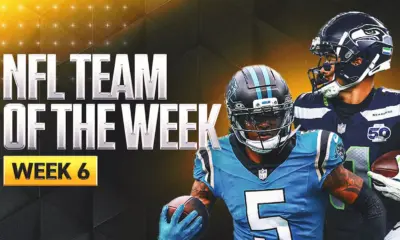
 Health2 weeks ago
Health2 weeks agoTop Hyaluronic Acid Serums for Radiant Skin in 2025
-

 World2 weeks ago
World2 weeks agoHoneywell Predicts Record Demand for Business Jets Over Next Decade
-

 Politics2 weeks ago
Politics2 weeks agoNew Jersey Voters Urged to Register Ahead of November Election
-

 Lifestyle2 weeks ago
Lifestyle2 weeks agoMary Morgan Jackson Crowned Little Miss National Peanut Festival 2025
-

 Sports2 weeks ago
Sports2 weeks agoYamamoto’s Mastery Leads Dodgers to 5-1 Victory in NLCS Game 2








