Top Stories
Urgent Warning: 3 Signs Your CPU is Underperforming Now

URGENT UPDATE: New reports confirm that many users are experiencing significant CPU underperformance due to motherboard BIOS settings. Experts emphasize that improper BIOS configurations can severely limit your CPU’s potential, even with top-tier cooling systems in place.
Many modern CPUs, including the highly regarded AMD Ryzen 9 5900X, can deliver exceptional performance but are often held back by conservative BIOS settings. These settings dictate how much power your CPU can draw, which directly impacts its ability to reach and maintain advertised boost clocks. If you’re not monitoring your CPU’s performance during intensive tasks, you could be missing critical signs of throttling.
Here are three urgent signs that your CPU may not be reaching its peak performance:
1. Your CPU Doesn’t Hit Its Advertised Boost Clock
If you notice that your CPU is significantly below its expected boost clock during high-demand tasks, the issue might not be thermal. Many users assume thermal limits are the primary cause, but if your CPU is well under 85°C and still underperforming, the BIOS power limits could be too conservative. This is especially common in mid-range motherboards that prioritize efficiency over performance. Users are encouraged to check and manually adjust these power limits to unlock the full potential of their CPUs.
2. Your CPU Underperforms in Benchmarks
Benchmarking can reveal discrepancies in performance that casual gaming or rendering may not show. For instance, when pairing a Ryzen 9 5900X with an RTX 3090, you might find your scores lower than expected. This could indicate that your motherboard’s BIOS is restricting power draw. Users should be vigilant and compare their benchmark results with trusted sources to ensure they are getting the performance they paid for.
3. Your CPU’s Voltage Behavior Is Inconsistent
Monitoring CPU voltage with tools like HWiNFO or CPU-Z can reveal erratic voltage behavior. If you see significant fluctuations, this may point to inadequate voltage regulation from your motherboard. This inconsistency can lead to unstable performance and unexpected dips in boost clocks. Adjusting the load-line calibration settings in the BIOS can stabilize performance and improve overall efficiency.
Why This Matters Now:
As gaming and processing demands increase, understanding and optimizing BIOS settings is crucial for gamers and professionals alike. With many users unaware of the limitations imposed by their BIOS, there’s an urgent need for awareness and action. If your CPU isn’t performing as expected, it might be time to explore your motherboard settings.
What’s Next:
Experts recommend checking your BIOS settings immediately to ensure your CPU can operate at its full potential. Regular performance monitoring and adjustments can lead to significant improvements in your system’s capabilities. Don’t let your hardware underperform; take action now to optimize your setup.
As technology continues to evolve, staying informed about system performance is vital. Share this article with fellow tech enthusiasts to spread awareness and help others unlock their CPU’s full potential!
-

 Science2 weeks ago
Science2 weeks agoIROS 2025 to Showcase Cutting-Edge Robotics Innovations in China
-

 Politics2 weeks ago
Politics2 weeks agoJudge Considers Dismissal of Chelsea Housing Case Citing AI Flaws
-

 World2 weeks ago
World2 weeks agoBravo Company Veterans Honored with Bronze Medals After 56 Years
-

 Top Stories2 weeks ago
Top Stories2 weeks agoIndonesia Suspends 27,000 Bank Accounts in Online Gambling Crackdown
-

 Lifestyle2 weeks ago
Lifestyle2 weeks agoStone Island’s Logo Worn by Extremists Sparks Brand Dilemma
-

 Sports2 weeks ago
Sports2 weeks agoMel Kiper Jr. Reveals Top 25 Prospects for 2026 NFL Draft
-

 Health2 weeks ago
Health2 weeks agoStartup Liberate Bio Secures $31 Million for Next-Gen Therapies
-
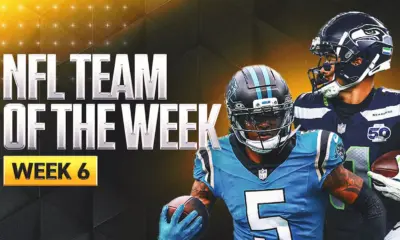
 Health2 weeks ago
Health2 weeks agoTop Hyaluronic Acid Serums for Radiant Skin in 2025
-

 World2 weeks ago
World2 weeks agoHoneywell Predicts Record Demand for Business Jets Over Next Decade
-

 Politics2 weeks ago
Politics2 weeks agoNew Jersey Voters Urged to Register Ahead of November Election
-

 Lifestyle2 weeks ago
Lifestyle2 weeks agoMary Morgan Jackson Crowned Little Miss National Peanut Festival 2025
-

 Sports2 weeks ago
Sports2 weeks agoYamamoto’s Mastery Leads Dodgers to 5-1 Victory in NLCS Game 2









